Documentation
Installation
First step, go to "Theme" page (Admin panel), then upload "arcade-one.zip" file by clicking (+) element.
After theme file uploaded, this page should be shown, insert your License Key (Theme purchase code) on the input field, then click "Install".
Note: License key sent to your email after purchase.
If everything is fine, there will be a success alert.
Go to "Theme" page, you will see a new theme here, Activate it to start using the theme.
Theme Options
"Theme Options" is a custom feature from a theme. Go to "Layout" page, then click "Theme Options" tab.
Skins Arcade One comes with 3 skins you can choose, Default, Black and Light
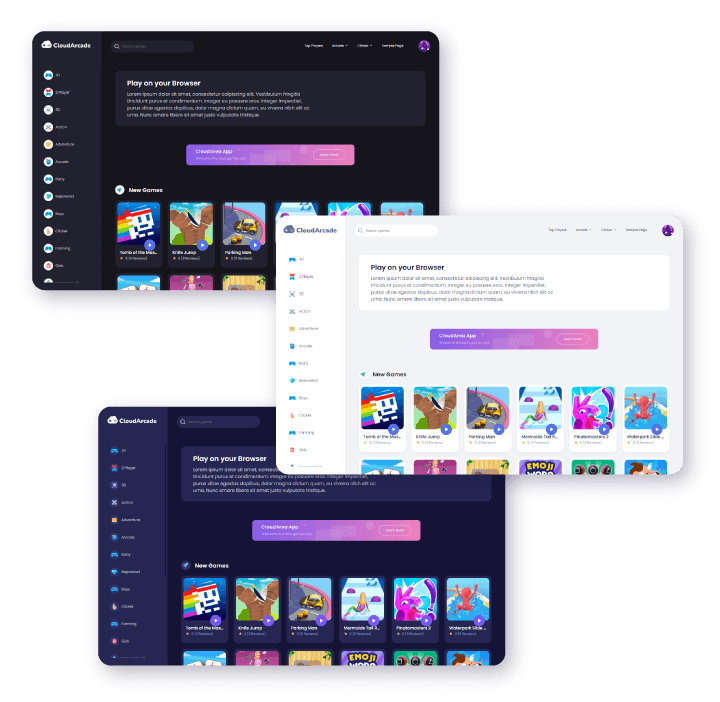
Category Icons You can set a icon for specific category by put category slug in the field.
Widgets
There is a new widget come with Arcade One theme, Header for Header section.
Header widget is used to show site title and description. It's also come with various styles you can choose
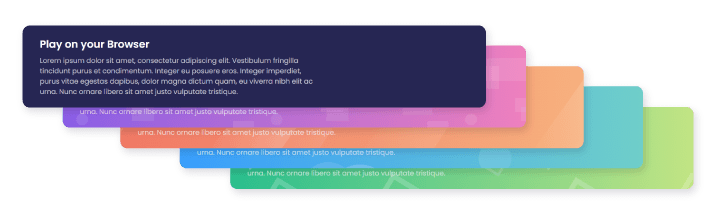
Also the "Game List" widget is redesigned to match with overall theme design.
Category Description
Currently built-in themes didn't show category description, Arcade One theme can show category description.
Top Players
"Top Players" is a bonus page or feature, with "Top Players" you can show the leaderboard of users/players based on their XP
URL: your-domain.com/top-players/